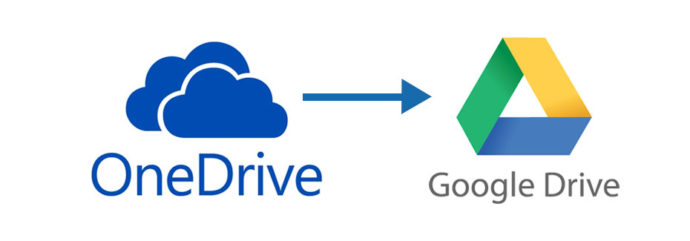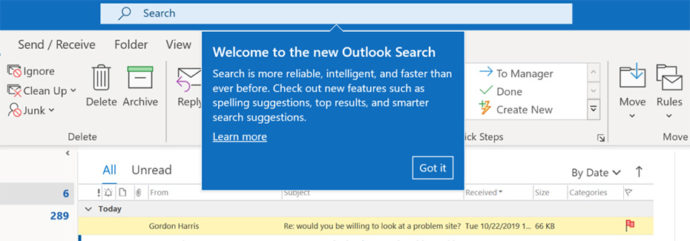Fast Facts
- Microsoft 365 and Google Workspace are the two biggest corporate email providers. Both come equipped with lots of storage features. For instance, Microsoft provides OneDrive and Google has Google Drive. Both are cloud based apps that act like document repositories.
- OneDrive is a software tool used to host files for an organization. The organization’s associates can share files and folders, work on documents, or collaborate with each other. OneDrive comes with the Microsoft Suite.
- Google Drive is a cloud & software based utility that allows end users to store data in their own personal Google Drive. You can collaborate with others as needed and work in real time within specific documents.
Why Move Files From OneDrive To Google Drive?
If a company performed an email migration from Microsoft 365 to Google Workspace, chances are the organization utilized OneDrive for storage and sharing capacity. The tutorial will provide a couple of different solutions to move data from Microsoft OneDrive to Google Drive. Depending on your comfort level, one method may be more beneficial than the other.
To transfer files from OneDrive to Google Drive, finding the solution you’re most comfortable with will bring twice the results with half the effort. Read on to learn what method of preference you’d like to use for the transfer to help you achieve migration success.