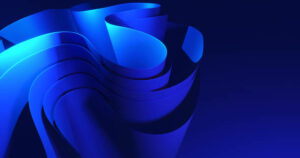We don’t recommend upgrading to Microsoft Windows latest version, Windows 11, and here’s why:
Hardware Limitations
Due to Windows 11 requiring a new TPM (Trusted Platform Module) 2.0 chip, it causes an inability to install the operating system on older hardware. The TPM 2.0 chip is essentially a hardware backdoor to your computer that can make your computer vulnerable to attack from governments or criminal parties. Systems will also need to have at least 4GB of RAM, which filters out some low-performance Chromebooks.