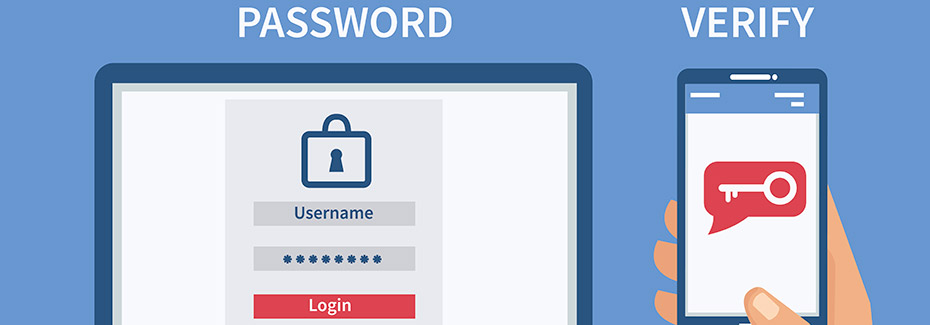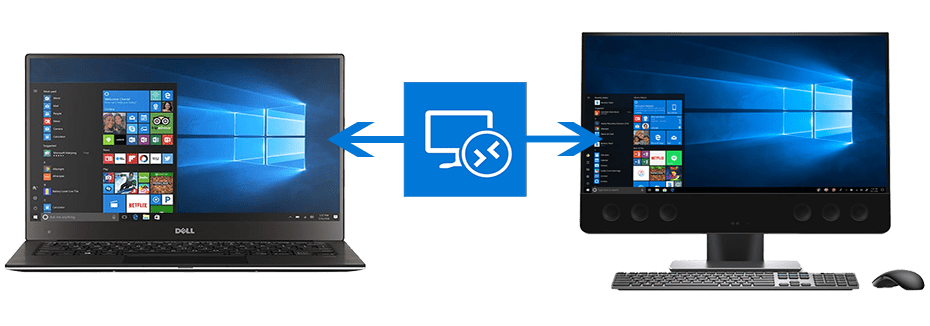Coronavirus (COVID-19)
Cybercriminals are exploiting the current coronavirus public health scare with malicious cyber tactics. The World Health Organization (WHO), Federal Trade Commission (FTC), Securities and Exchange Commission (SEC) and the Better Business Bureau (BBB) have all issued warnings in recent weeks about the uptick in criminal scams tied to the coronavirus.
As the coronavirus news continues to spread throughout the world, scammers will amplify their efforts. Stay informed as to not fall to any unusual requests made by suspicious individuals. There are countless ways for scammers to exploit fear in order to steal money and compromise businesses.
We focus on 3 scams to help educate businesses.