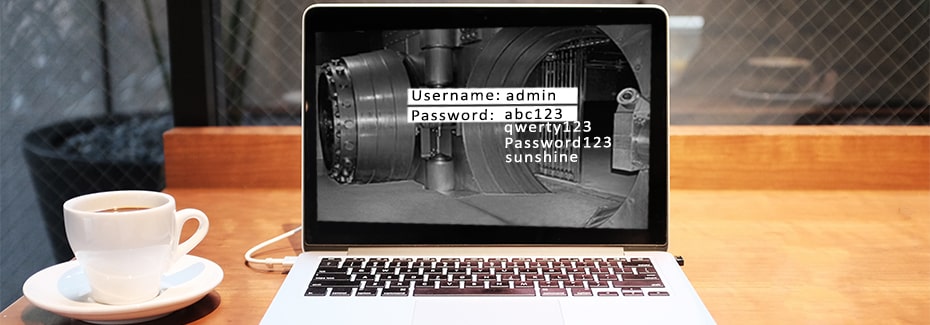According to Cyber Risk Analytics, over 4.2 billion credentials were stolen in 2016. Unfortunately, breaches happen on such a large scale because people don’t follow proper password protocol. Today, we’ll teach you how to manage your passwords easily and securely, including why you should use different passwords and why you may want to use a password manager.
Passwords are like keys; each one grants access to a different room (or account). Imagine that you use the same key to get into your house and your office. Or if that key is also used to get into your car. That doesn’t seem very secure, does it? Now imagine that someone makes a copy of that key, and now a stranger has access to your house, office, and car.
This scenario may seem scary, but this is the risk you run when you use the same password for multiple accounts. And, as we’ve seen from the Cyber Risk Analytics study, this same scenario plays out billions of times per year. You and your business can avoid being a victim if you vary your passwords and use password managers.